About Overlayed
😅 What is Overlayed
Overlayed gives you a movable overlay for Discord voice chat. This means you can be playing your favorite game like Minecraft and still see who is talking.
It’s not limited to only games either. You can use Overlayed for any occasions like surfing the web or when you’re deep in a coding session.
Overlayed should work in almost every game as long as the game supports borderless fullscreen windowed where as the native Discord game overlay only supports these games and only works on Windows.
🤔 Why does Overlayed exist
Overlayed was created because there is not an official “out of game” overlay for Discord. I created Overlayed to be able to see the voice chat for occasions other than gaming or if you are on a platform that doesn’t support the native overlay.
📔 Backstory on the Official Discord Game Overlay
The way the Official game overlay works is very similar to how game hacking works. It will find the process that it wants to inject a browser rendering engine.
Keep in mind the Discord overlay only works on Windows so if you are on Linux or Mac there is no support for you. Also, the game overlay requires Discord themselves to reverse engineer every game which is why they have a limited list of supported games.
🔍 How does Overlayed work
tl;dr the Discord client exposes a websocket on port range 6463-6472 and Overlayed uses the Discord RPC API to interface with the desktop and receive events.
🦺 Is Overlayed safe to use
Yes, Overlayed is a registered Discord app (905987126099836938)!
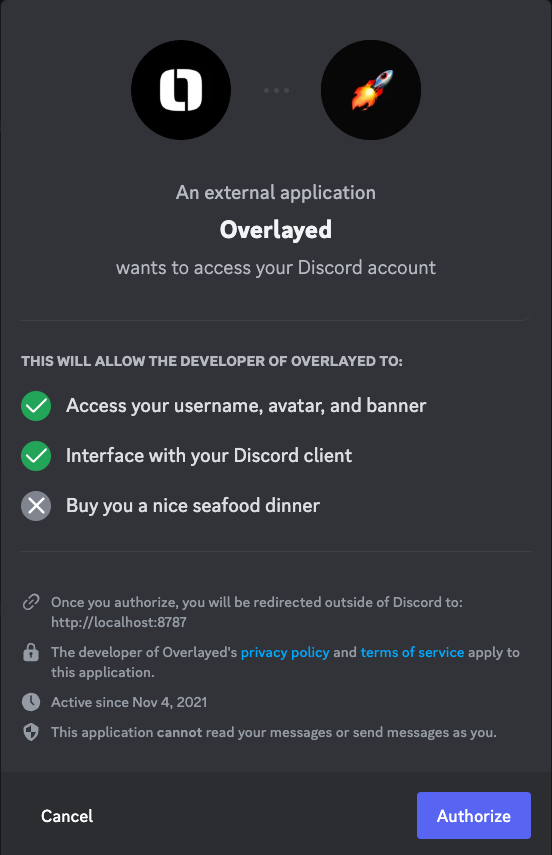
How can I get support
Please raise an issue on Github, visit the Discord Server, or email [email protected].